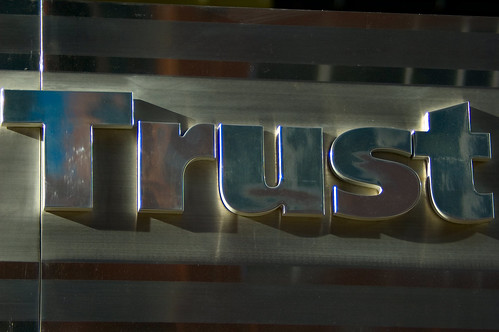Did you ever take a look at your Moodle front page and thought: "This looks bad, lame textual category names everywhere, it's so boring" ?
You can change that easily and add some appropriate images instead of dull category names.
- turn on Include topic section (see here how - don't forget to turn off displaying old categories list)
- create or update Label in topic section on the front page
- create or download some fancy icons, web is full of them (search www.iconarchive.com, use www.iconfinder.net, www.webappers.com has nice selections or just Google it :-) )
- add icons into created Label
- place them into html table or use css to position them correctly

- select icon and Insert weblink with url to selected category to it
- save changes